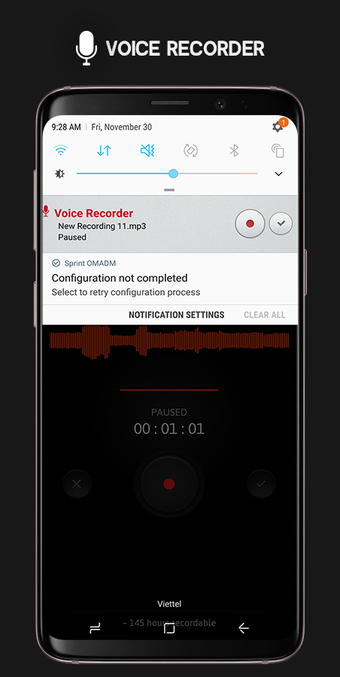How to Record a Meeting on the Go
How to Record a Meeting:
If you want to record a meeting on the go, you don’t have to worry about setting up and recording meetings.
No matter in your busy schedule or home meeting room, all you need is just one iPhone or any Android device. If you want to record on the go, simply press record button, just like taking a screenshot on your iPhone, then wait until the meeting ends. When the meeting ends, press stop, and select save to camera roll to save meeting as an audio recording. It’s as simple as that.
How to Record a Lecture:
If you want to record a lecture or a lecture session, this is a powerful app to help you to record a high quality audio recording at a large screen and with a better audio quality.
The app allows you to use your iPhone or Android device to record a large lecture, or anything else. You can record even if it is displayed on a large screen, such as a laptop screen or an Apple TV.
You can record lectures with different audio quality settings to help you understand the material, or to share it with your friends. For each lecture, you can adjust a number of audio effects such as high, low, or normal. You can also record the same lecture multiple times with different settings and save each one.